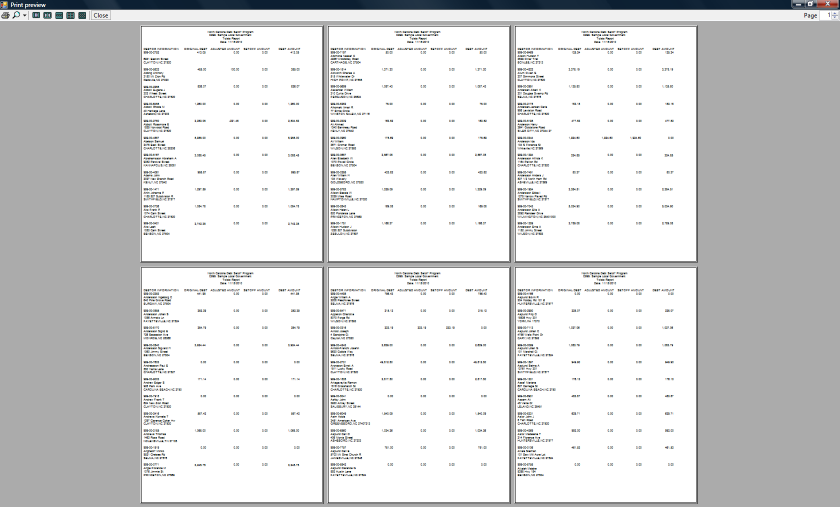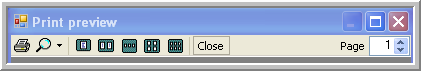
All reports use the Print Preview menu. This powerful menu gives you many choices in printing and viewing. Take time to learn the Print View icons in order to maximize your efficiency of this application.
The Print Preview menu:
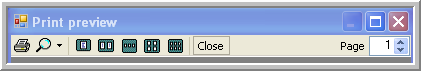
|
|
|
|
|
|
|
|
|
|
|
|
Generating:
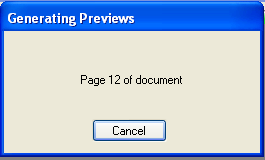
Zoom:
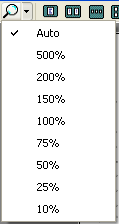
Sample Two Page View:
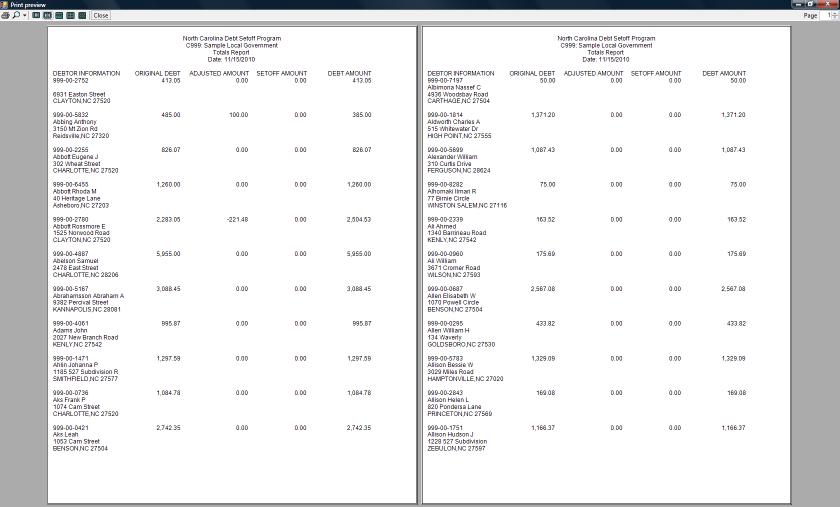
Sample Six Page View: